Summary Variables
This tab is used to map summary CASH ax™ variables to summary
Note: You do not need to map all variables, just the ones you will be using for analysis.
To map a variable:
- In the PalantirCASH ax Scalar Variable column, click on the arrow and the list of available variables will be displayed. This list includes Scalar variables, that is, variables that have a single value.
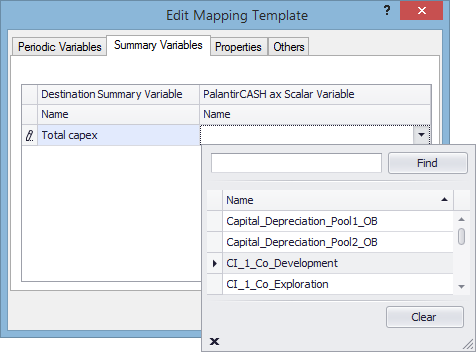
- Scroll through the list or use the Find box to find the variable you want to map. To cancel mapping, click on X in the bottom left corner of the pop-up dialog.
- Click on the variable to select it. The list will be closed and the variable will be displayed in the cell.
To remove a mapping, click on the mapped CASH ax™ variable and then on Clear at the bottom of the pop-up dialog.